At iconik, we know a great experience is in the details. Every detail matters, and is always improving.
If you’re using iconik a lot, even small changes can have a big effect on your experience. We care about that, so our team has sprinkled a bit of extra love into these new features. 🎁
Having great admin tools to manage assets and people using them is essential for growing media libraries. This update has simplified and improved a few key admin features in iconik.
A More Intuitive Group Admin Page
First, we’ve updated the “groups” admin page. Now group information is nicely separated into easy to understand panels. Each group has a user list where users can easily be added or removed from a group.
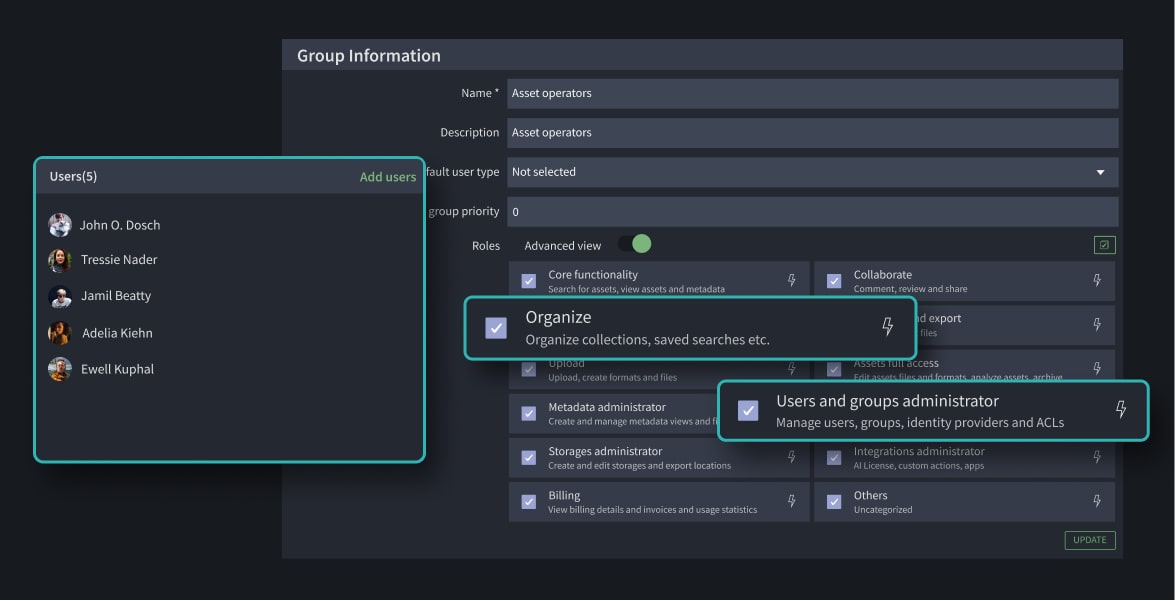
Making sure a group has the rights they need is also extremely important for security. To improve this, we’ve added role categories to add multiple related roles at once.
This simplified view over iconik roles makes it easy for any admin to quickly assign roles to a group without scrolling through a long list. You can still have 100% control over specific roles in the advanced view.
- Does a group need collaboration roles? Check the “Collaboration” box to allow them to comment, review, and share.
- Do you have a group of users who need to manage iconik billing? Check the “Billing” box to allow them to view billing details, invoices, and usage statistics.
It’s never been easier.
Save Credit Cards and Use Auto Top-up
Billing features in iconik have been updated to give our customers more options for how they manage their account balance. First, it’s now possible to save a credit card as your primary payment option.
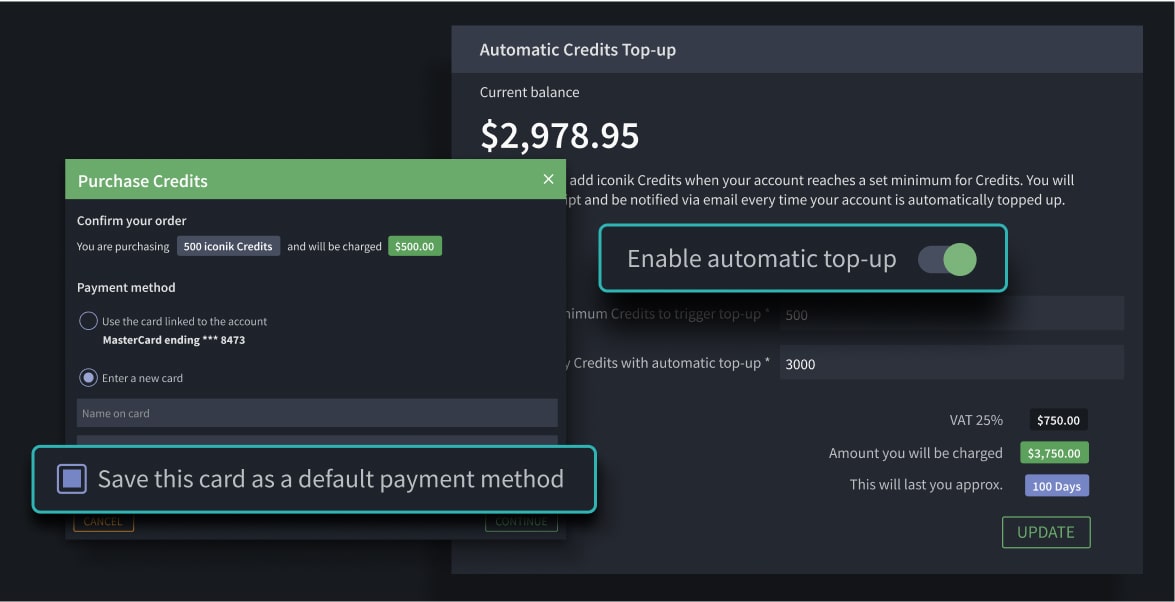
We’ve also added a new automatic top-up feature that lets you define a minimum balance to trigger a transaction that will add a set number of credits into your account.
With this option, you can prevent service interruptions for you and others who work with your media.
Simplified Storage Admin Page
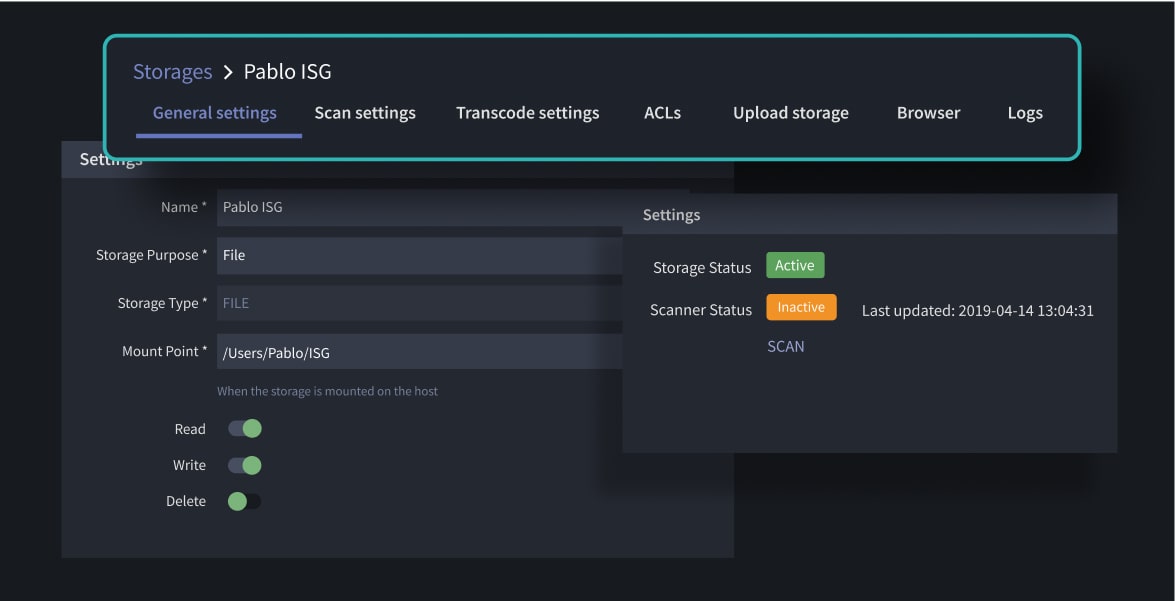
Keeping with the idea of simplifying things, we also updated the admin view for single storage locations so that it is much easier to navigate. We’ve taken the long list of fields and divided them into tabs. You can click through the tabs to find:
- General settings
- Scan settings
- Transcode settings
- ACLs (Access control lists)
- Upload Storage
- Storage browser
- Logs
🙌 Alright! That’s three great improvements for iconik admins.
But we’re not done!
Here are 4 More Improvements for Your iconik Experience.
1. Set a Specific Collection or Saved Search as the Start Page
If people often come to iconik for your company’s brand assets, you could use this feature so that they are presented with a collection of approved brand assets like logos, promotional videos, and more when they log into iconik.
2. Share with Versions
This will be helpful when you need feedback on multiple versions of a video or need to allow a reviewer to see the progress of a color-graded film clip.
3. iconik Browser Page Titles for Better Navigation
Want to jump back to the user admin page? Just check your browser history where it will be clearly labeled for you to click and return.
4. Filter Search Results in the List View
Now you can sort search results in the list view by clicking the title bar. Once you have sorted the results the way you like, the same sorting will apply to your following searches.
iconik Keeps Evolving
The vision for iconik is huge, and with customers who push the boundaries of media every day, there’s always something new for iconik just around the corner.
The next batch of features is already underway, but just in case you missed the previous updates, here are the links so you can see all that has happened.
- Drawings and Transcriptions in iconik
- Versioning in iconik
- Bulk Actions and Enhanced Searches in iconik
Want to see all the recent iconik updates? Go to our release notes.

 Back to Blog
Back to Blog